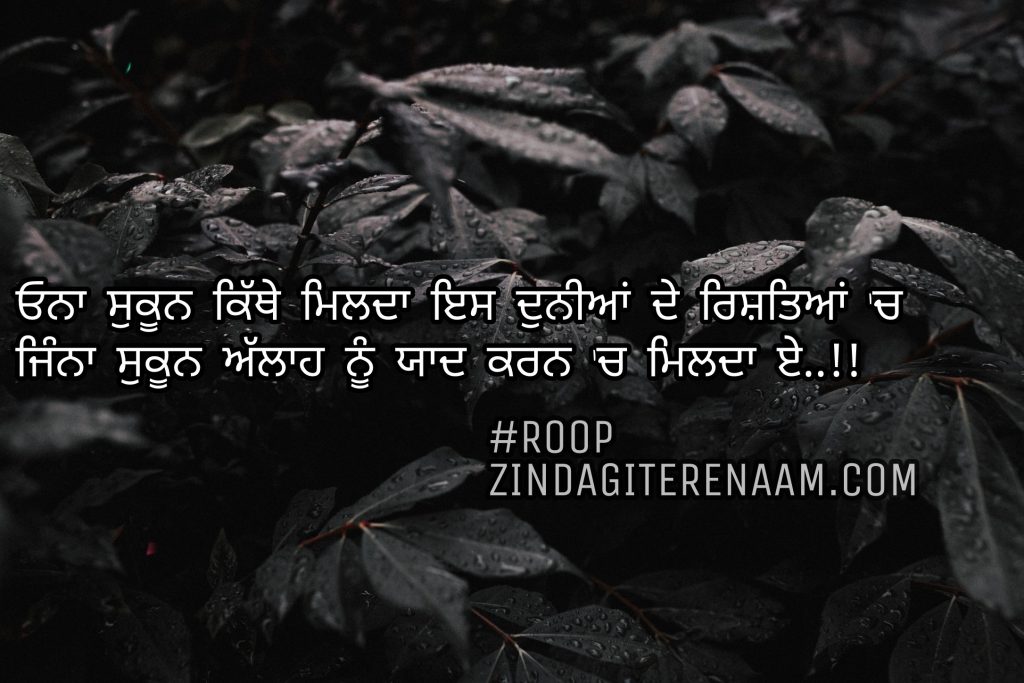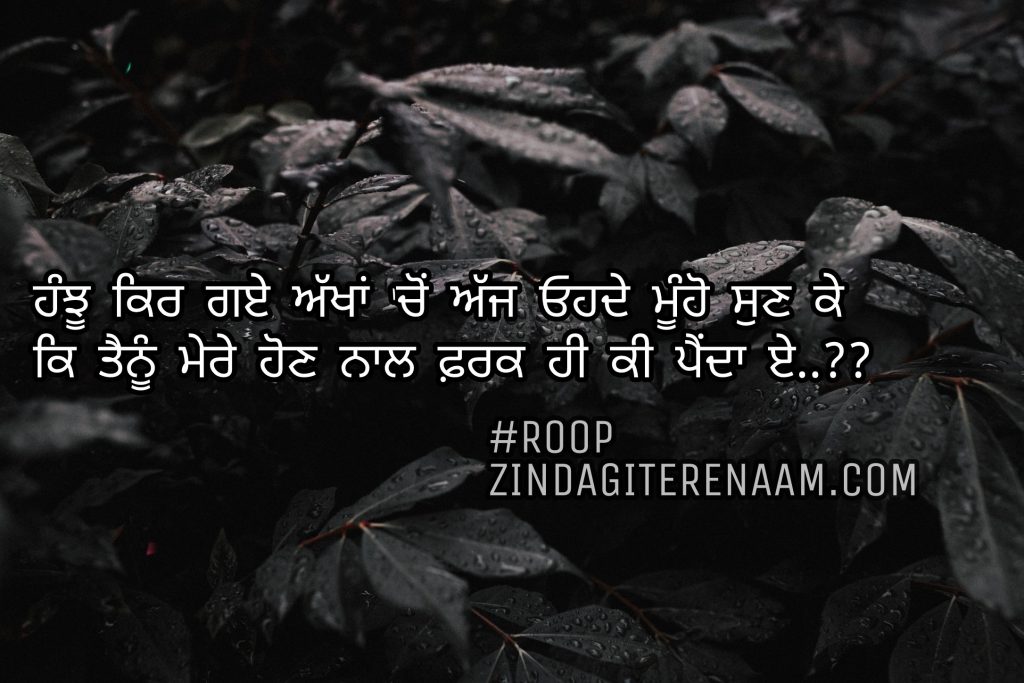Shayari | Latest Shayari on Hindi, Punjabi and English
Punjabi poetry on Corona Virus to God
Kiasi bipta ‘ch paayea insaan rabba
Ghar baithe budhe ton le jawaan rabba
chehal-pehal muk gai teri duniyaa ton har paasa hoeya sunsaan rabba
loki bahar jaan ton darrde, na aunda koi mehmaan rabb
injh darr peyaa e bimaari ne, jive howe koi hewaan rabba
door karde haneriyaan raatan nu, theek karde e halaat rabba
kinna chir ho gya vilak diyaa nu, hun taan sunle saadhi baat rabba
ਕੈਸੀ ਬਿਪਤਾ ‘ਚ ਪਇਆ ਇਨਸਾਨ ਰੱਬਾ
ਘਰ ਬੈਠਾ ਬੁੱਢੇ ਤੋਂ ਲੈ ਜਵਾਨ ਰੱਬਾ..
ਚਹਿਲ-ਪਹਿਲ ਮੁੱਕ ਗਈ ਤੇਰੀ ਦੁਨੀਆ ਤੋਂ ਹਰ ਪਾਸਾ ਹੋਇਆ ਸੁੰਨਸਾਨ ਰੱਬਾ
ਲੋਕੀਂ ਬਾਹਰ ਜਾਣ ਤੋਂ ਡਰਦੇ,ਨਾ ਆਉਦਾ ਕੋਈ ਮਹਿਮਾਨ ਰੱਬਾ
ਇੰਝ ਡਰ ਪਾਇਆ ਏ ਬਿਮਾਰੀ ਨੇ,ਜਿਵੇ ਹੋਵੇ ਕੋਈ ਹੈਵਾਨ ਰੱਬਾ
ਦੂਰ ਕਰਦੇ ਹਨੇਰੀਆ ਰਾਤਾਂ ਨੂੰ,ਠੀਕ ਕਰਦੇ ਏ ਹਾਲਾਤ ਰੱਬਾ
ਕਿੰਨਾ ਚਿਰ ਹੋ ਗਿਆ ਵਿਲਕ ਦਿਆਂ ਨੂੰ, ਹੁਣ ਤਾਂ ਸੁਣਲੈ ਸਾਡੀ ਬਾਤ ਰੱਬਾ