Lakhan duniyan 🌎te chehre ve👤
Sukun 😇bas tenu dekh👀 mile
Rabb🙇🏻♀️ dise vich tere ve😍..!!
ਲੱਖਾਂ ਦੁਨੀਆਂ🌎 ‘ਤੇ ਚਿਹਰੇ ਵੇ👤
ਸੁਕੂਨ😇 ਬਸ ਤੈਨੂੰ ਦੇਖ 👀ਮਿਲੇ
ਰੱਬ🙇🏻♀️ ਦਿਸੇ ਵਿੱਚ ਤੇਰੇ ਵੇ😍..!!
Enjoy Every Movement of life!
Lakhan duniyan 🌎te chehre ve👤
Sukun 😇bas tenu dekh👀 mile
Rabb🙇🏻♀️ dise vich tere ve😍..!!
ਲੱਖਾਂ ਦੁਨੀਆਂ🌎 ‘ਤੇ ਚਿਹਰੇ ਵੇ👤
ਸੁਕੂਨ😇 ਬਸ ਤੈਨੂੰ ਦੇਖ 👀ਮਿਲੇ
ਰੱਬ🙇🏻♀️ ਦਿਸੇ ਵਿੱਚ ਤੇਰੇ ਵੇ😍..!!
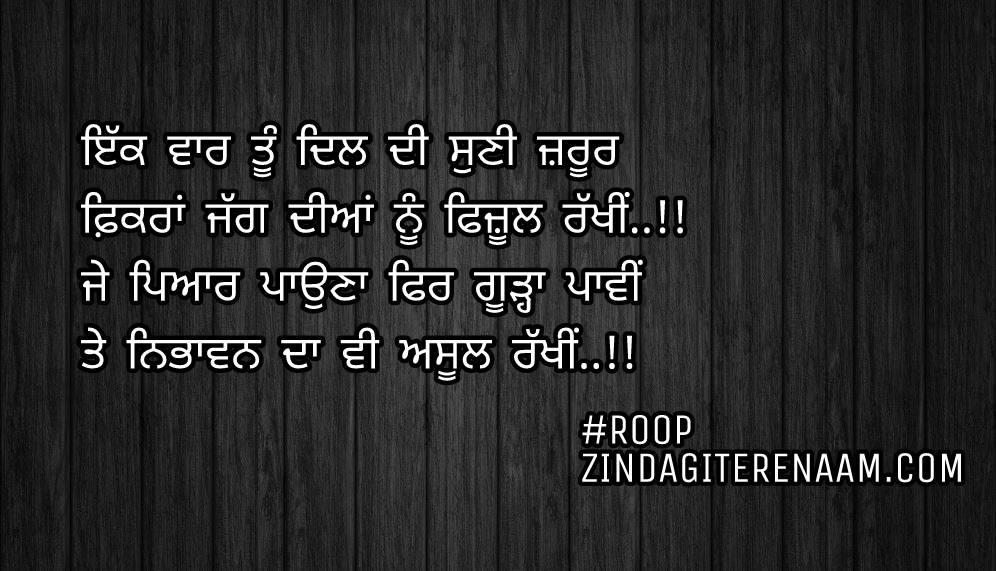
Tenu sach dssa tere naal beintehaa ishq e
Par eh vi sach e ke methon kade keh nahio hona..!!
ਤੈਨੂੰ ਸੱਚ ਦੱਸਾਂ ਤੇਰੇ ਨਾਲ ਬੇਇੰਤੇਹਾ ਇਸ਼ਕ ਏ
ਪਰ ਇਹ ਵੀ ਸੱਚ ਏ ਕੇ ਮੈਥੋਂ ਕਦੇ ਕਹਿ ਨਹੀਂਓ ਹੋਣਾ..!!