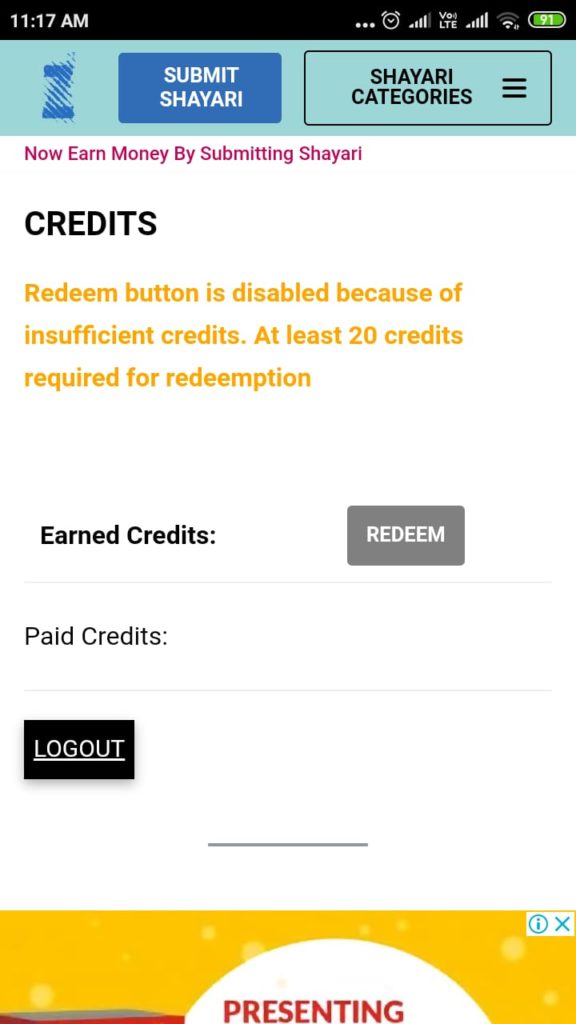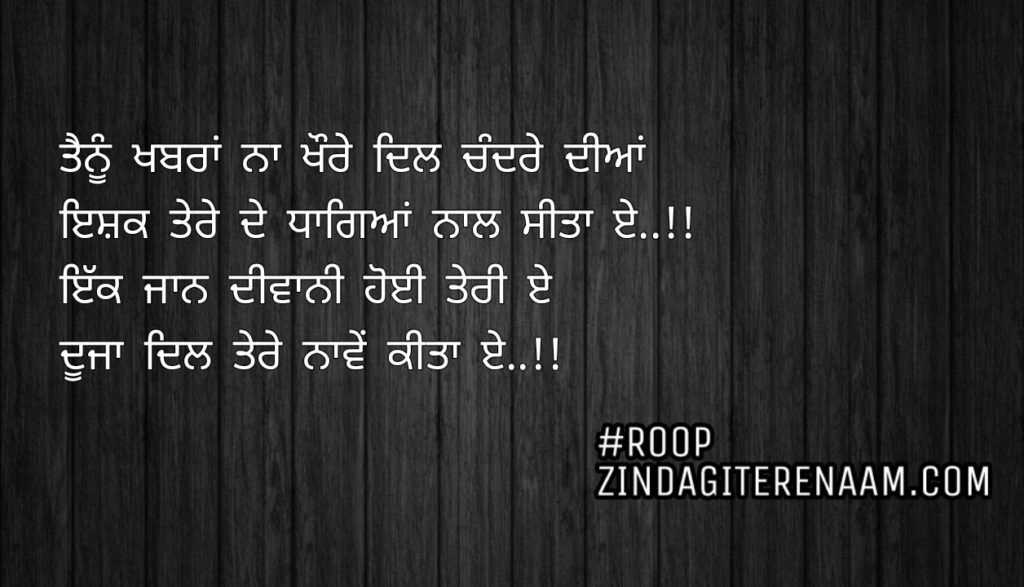Any user having a smartphone and bank account is eligible to use BHIM. That being said, you need your mobile number registered with the bank and a debit card linked to that account. You can download the app from Playstore or AppStore.
After installing and running the app for the first time:
- Select Language
- The app will ask permission to send SMS to verify.
- A successful attempt will take you to the Home page
- If unsuccessful, after 45 seconds an OTP will be sent to you.
- If step 4 is unsuccessful, you will be prompted to dial an Unstructured Supplementary Service Data (USSD) code.
- Once National Payments Corporation of India (NPCI) recognizes your mobile number and handset, your registration is complete.
On successful registration, a default ID i.e. mobilenumber@upi will be created.
Please check detail BHIM registration video to create UPI address.
You can then update this address in “update BIO” UPI section.