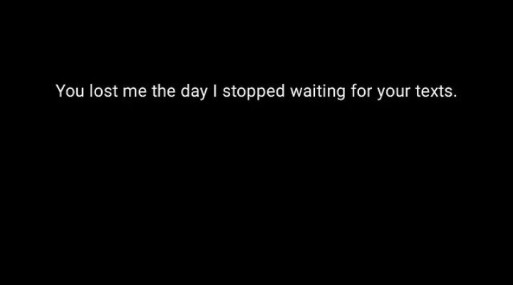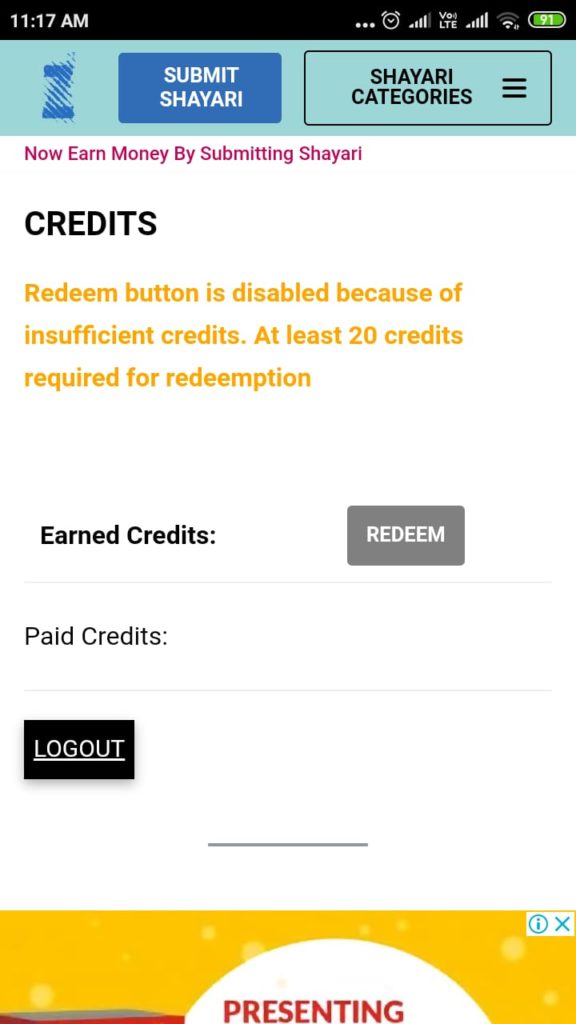Best Punjabi - Hindi Love Poems, Sad Poems, Shayari and English Status
Kismat da vi koi kasoor nahi…💯 || Punjabi status || true lines
ਕਿਸਮਤ ਦਾ ਵੀ ਕੋਈ ਕਸੂਰ ਨਈ ਕਈ ਵਾਰ ਅਸੀ ਮੰਗ ਹੀ ਉਹ ਲੈਨੇ ਆ ਜੋ ਕਿਸੇ ਹੋਰ ਦਾ ਹੁੰਦਾ..💯
Kismat da ve koi kasur nhi kyu vaar assi mang hi unn lene aa jo kisi hor da hunda…💯
Title: Kismat da vi koi kasoor nahi…💯 || Punjabi status || true lines
Two line shayari || hindi shayari
Jo yaad hai tumhe woh suna tha tumne,
Agar padhte to hume samjh bhi na pate…🙌
जो याद है तुम्हे वो सुना था तुमने
अगर पढ़ते तो हमें समझ भी न पाते…🙌